Start a project >
Step 1: Setup Connections
Learn how to integrate your Shopify store, Google Ads, Google Analytics 4, and Merchant Center.
Step 2: Fetch Products
Pull your product feed into our system and prepare it for optimization.
Step 3: Manage & Apply Rules
Fine-tune default feed settings and manage rules before syncing your products.
Step 4: Sync Products to GMC
Sync your optimized product feed to Google Merchant Center for Google Ads.

Shopify
Shopify URL:
Format: https://admin.shopify.com/store/123456-ab
Shopify API Key:
Format: shpat_1234567890abcdef1234567890abcdef
Google Merchant Center
Google Merchant Center ID:
Format: 123456789
Google Ads
Google Ads Customer ID:
Format: 123-456-7890
Google Analytics 4
Google Analytics 4 Property ID:
Format: 123456789
Manage Feeds
Update Shopify products to fetch the latest products from your store, then apply rules to modify the feed before sending it to Merchant Center.
Error
Processing your dataset...
General Feed Settings
Set default values for your product feed. It is only applied when your product does not have a value for the field. Rules will overwrite the general feed settings, if applicable.
Your Rules
Rules are executed in order, drag and drop to change the order.
Rule Conditions:
Conditions are evaluated in order. If a product meets all conditions, the rule is applied.
Add Rules
Create rules to modify your product feed before sending it to Merchant Center.
Rule Actions:
Actions are applied to products that meet the conditions. You can set values, add columns, replace text, and more.
Add New Rule
Else Action (Optional)
Overview
Apply rules and sync to Merchant Center.
Validation Errors
The following products have issues:
Import Products
Fetch new products from dropship platforms, URLs or CSV, then optionally apply AI or templates before uploading them into your store.
Importing Products:
Import products to your store from various sources like AliExpress, Amazon, Taobao, Shein, 1688, and more. You can also import products from CSV files and Shopify products or collections URLs.
 Collections URL
Collections URL
Import from a specific collection page or single feed URL.
 Multiple URLs
Multiple URLs
Enter multiple product URLs (comma or newline separated).
 Search AliExpress
Search AliExpress
Search AliExpress products.
 AliExpress Image Search
AliExpress Image Search
Search products by image URL.
 Search Alibaba
Search Alibaba
Search Alibaba products.
 Alibaba Image Search
Alibaba Image Search
Search products by image URL.
 Amazon ASIN Search
Amazon ASIN Search
Import products from Amazon by ASIN.
 Amazon Product Search
Amazon Product Search
Search products on Amazon by query.
 Search Taobao
Search Taobao
Search Taobao products.
 Shein Search
Shein Search
Search products from Shein.
 1688 Search
1688 Search
Search products on 1688.
Newly Imported Products
Select products to import, optionally apply AI generation on specific fields, then click "Import to Store".
AI Metafields
Select which metafields should be generated or enhanced with AI for the selected products:
Custom AI Templates
Provide a manual prompt for any metafield you want to override our default AI prompt. Select the metafield below, enable the custom prompt, and click "Save Template".
Copy Metafields
Select which metafields should be copied from the first product to the selected products:
Including all variants will copy the metafields from the base product to all variants and uploads them to your store.
Image Processing
Select which image processing should be applied to the selected products. You have to be subscribed to the Product Lister Professional plan to use this feature.
Import to multiple stores
You can import into multiple stores at once. Each store deducts one credit per product.
Importing Products:
Import products to your store, AI generate titles, descriptions, tags, and more, then the AI imports your selected products to your store as drafts.
Metric Over Time
Chatbot Designer
Customize your floating chatbot widget.
Metric Over Time
Create New Campaign
Your Campaigns:
Add Ad Rule
Ad Rules:
Add New Store
Stores are the webshops or feeds you want to manage. You can group multiple stores under a project. Each webshop can have multiple feeds.
Add a new webshop or feed
Your Stores:
Projects are a way to group multiple stores (or feeds) together. You can use them to manage multiple stores under the same project.
Essential
Basic listing features
€19.99
Monthly
- Up to 50 listings per month
- Basic AI metafields
- Import from all sources
- Bulk editing
- AI enhanced images
€0.40 per product
Professional
Advanced listing features
€39.99
Monthly
- Up to 200 listings per month
- Advanced AI copy
- Import from all sources
- Bulk editing
- AI enhanced images
€0.20 per product
Business
Everything for scale
€69.99
Monthly
- Up to 500 listings per month
- Everything in Professional
- Bulk AI tasks
- Priority support
- All AI tools
€0.14 per product
Essential
Basic feed management
€19.99
Monthly
- 1 store
- Up to 500 products
- Manual rules
- Automatic 24h sync
- User management
- Custom sync
Standard
Advanced feed tools
€29.99
Monthly
- Up to 2 stores
- Up to 5000 products per store
- Rule-based updates
- Custom sync
- User management
- Basic support
Professional
Professional feed management
€59.99
Monthly
- Up to 3 stores
- Up to 15.000 products per store
- Rule-based updates
- Custom sync
- Priority support
Busisness
Business feed management
€85.00
Monthly
- Up to 5 stores
- Up to 30.000 products per store
- Rule-based updates
- Custom sync
- Priority support
Scale
Manage multiple stores
€149.99
Monthly
- Up to 15 stores
- Up to 100k products per store
- Rule-based updates
- Custom sync
- Priority support
Unlimited
Manage unlimited stores
€265.00
Monthly
- Unlimited stores
- Up to 250k products per store
- Rule-based updates
- Custom sync
- Custom support
Essential
Basic ad campaigns
€14.99
Monthly
- 1 campaign at a time
- Manual bidding
- Label products
- Rule based optimization
- Basic reporting
- AI optimization
Professional
AI campaign optimization
€34.99
Monthly
- 5 active campaigns
- AI optimization
- AI bidding suggestions
- Label products
- Rule based optimization
- Advanced reporting
Business
Full funnel campaigns
€59.99
Monthly
- Unlimited campaigns
- 24/7 AI optimization
- AI bidding suggestions
- Label products
- Rule based optimization
- AI analytics
Essential
View basic metrics
€9.99
Monthly
- Basic KPIs
- Historical data
- Shopify data
- Google Ads
- Google Analytics 4
- AI analytics
Professional
Trend analysis
€24.99
Monthly
- Everything in Essential
- Historical data
- Custom metrics
- Custom dashboards
- Custom reports
- AI analytics
Business
AI insights
€44.99
Monthly
- Everything in Professional
- Custom metrics
- AI analytics
- AI alerts
- AI recommendations
- AI insights
Essential
Basic chatbot
€39.99
Monthly
- Store styled chatbot
- Handle up to 250 customers per month
- Latest AI models
- Shopify products recommendations
- AI labeling tickets
- Custom flows
- Dashboards
- AI insights
€0.16 per ticket
Professional
AI conversation flows
€99.99
Monthly
- Store styled chatbot
- Everything in Essential
- Handle up to 750 customers per month
- AI labeling tickets
- Multi-step flows
- Custom flows
- Dashboards
- AI insights
- DHL integration
€0.13 per ticket
Business
Advanced automation
€299.99
Monthly
- Custom styled chatbot
- Everything in Professional
- Handle up to 3000 customers per month
- AI advanced labeling
- All dashboards
- All flows
- All AI tools
- DHL integration
- Priority support
€0.10 per ticket
AI Assistant
Powerful AI Assistant at no extra cost.
FREE
Included in all paid plans.
- AI chat connected with all data
- AI tools
- AI recommendations
- AI assistant
Currently Owned Features
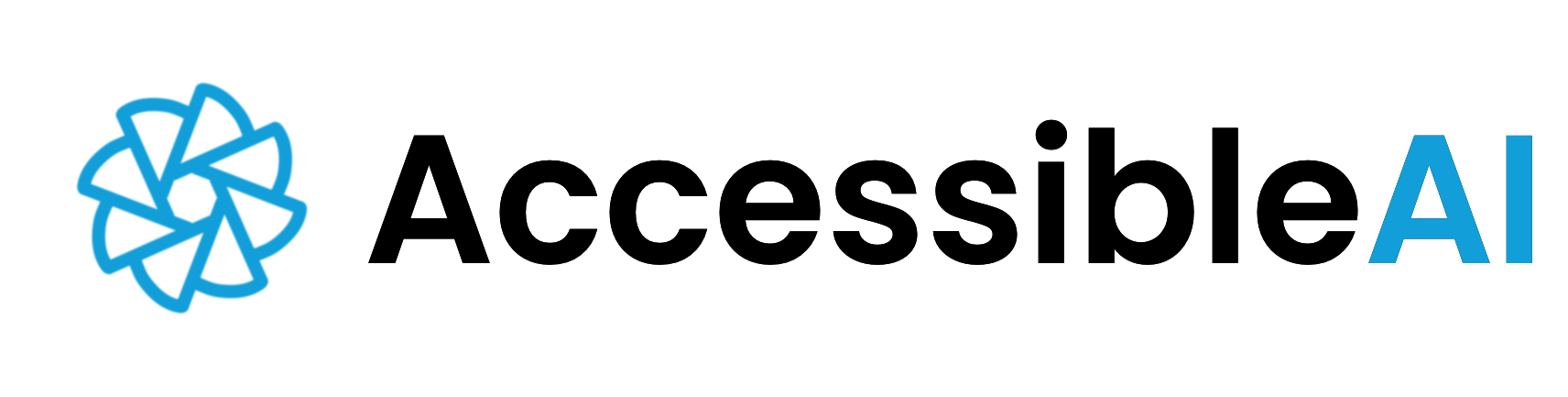
Translate Collections
Translate collections from one store to another.
Translate Products
Translate products from one store to another.
Translate Pages
Translate pages from one store to another.
Translate Blogs
Translate blogs from one store to another.